SA Youth is completely free for employers. Our only request is simple: Please provide recruitment feedback—whether you hired or not—within 4 weeks of the opportunity advert’s closing date.
Our ability to keep this service free depends on receiving your feedback, as it helps us demonstrate to our funders that we are creating meaningful employment opportunities for South Africa’s youth.
By sharing your recruitment feedback, you're not only keeping SA Youth free to use, but you're contributing towards decreasing our youth unemployment rate. Additionally, you're keeping talent that were not recruited informed and motivated.
Navigating to the 'add recruits' page
On your Home page, you can choose to click Manage applicants or Add recruits on the opportunity you want to add feedback for. Clicking on Manage Applicants will also take you to Add recruits.
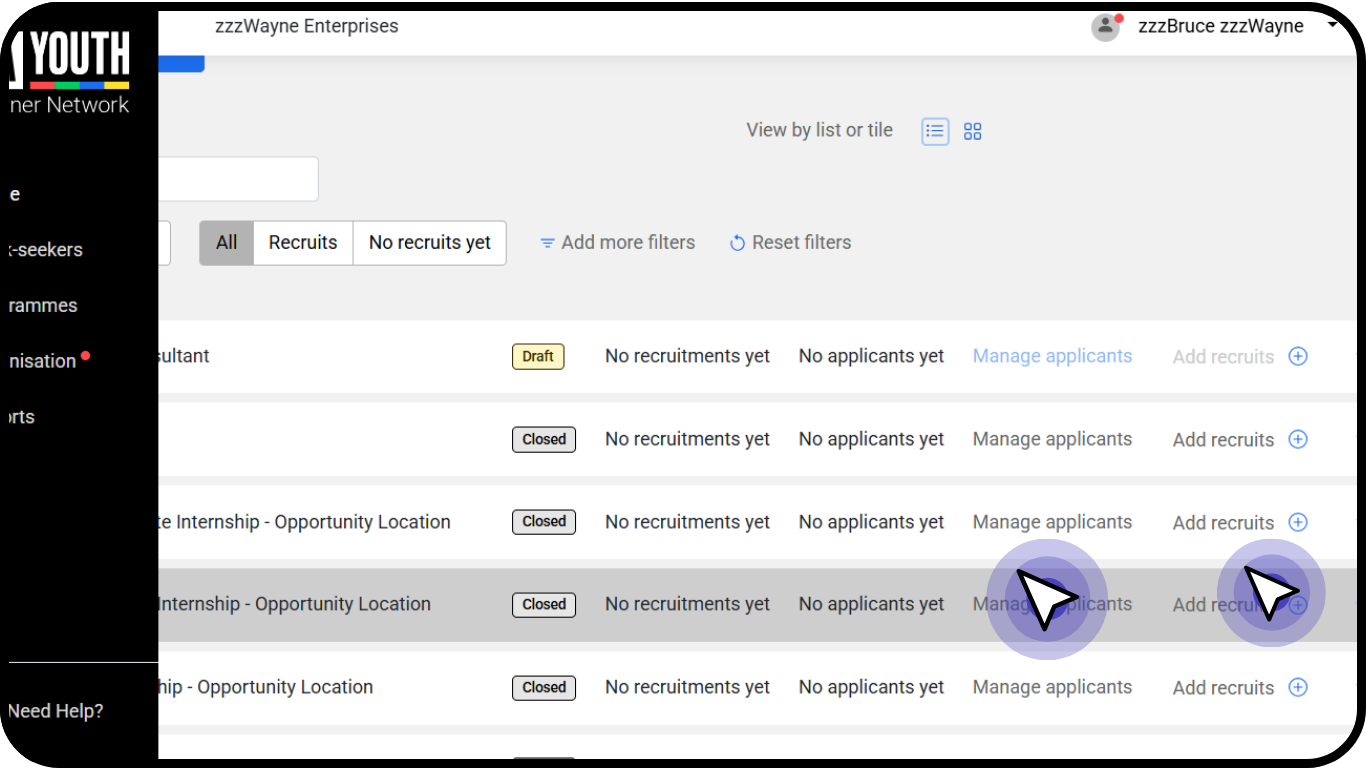
Once you click Add recruits you will need to fill-in and confirm the following details before proceeding.
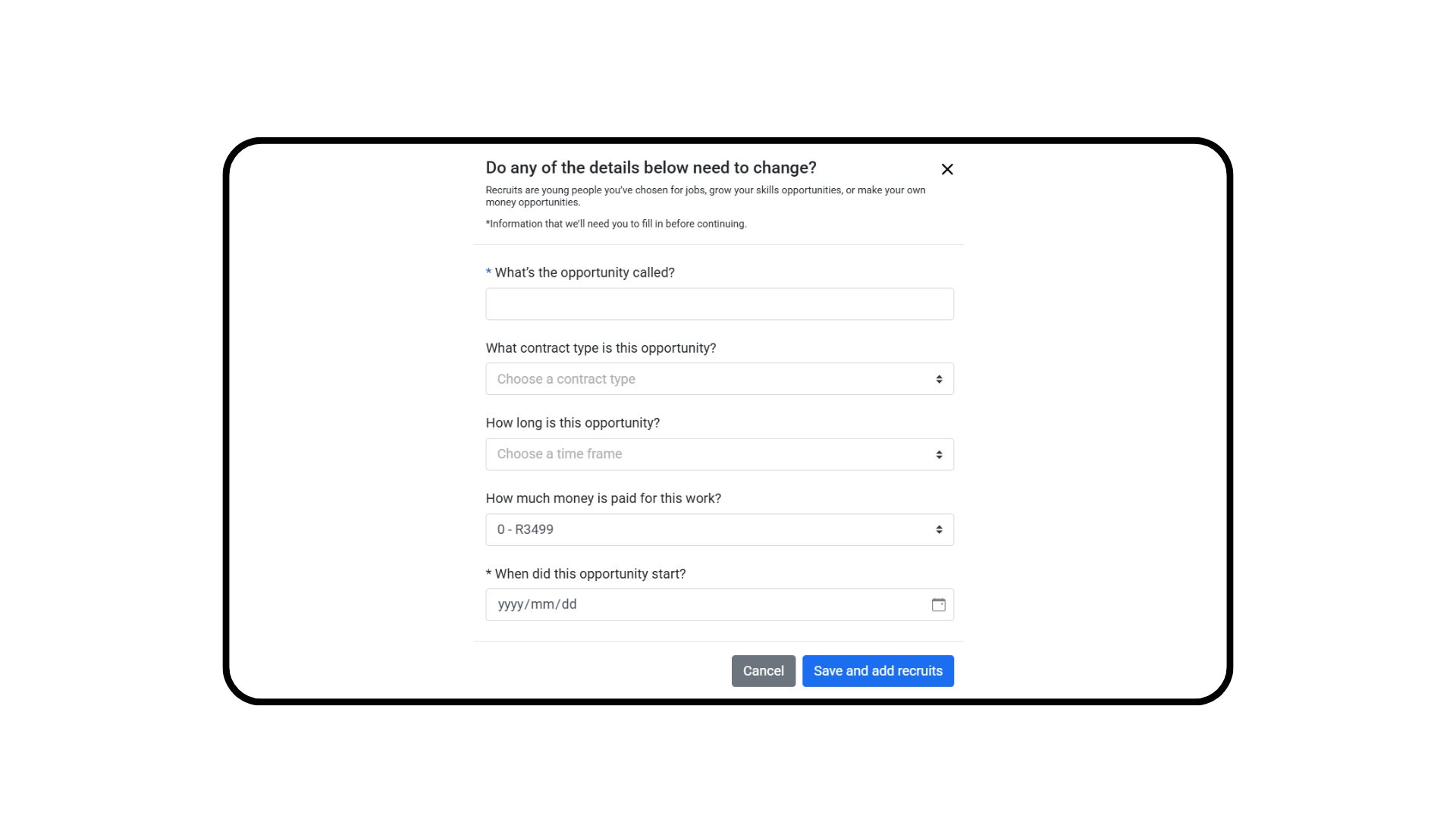
Click Save and add recruits to confirm the information. Once complete you can then start adding recruits.
Choose any of the 3 methods to add recruits (i.e. hired applicants)
Method 1 - Click on Add from applicants list, and a list of applicants will appear select.
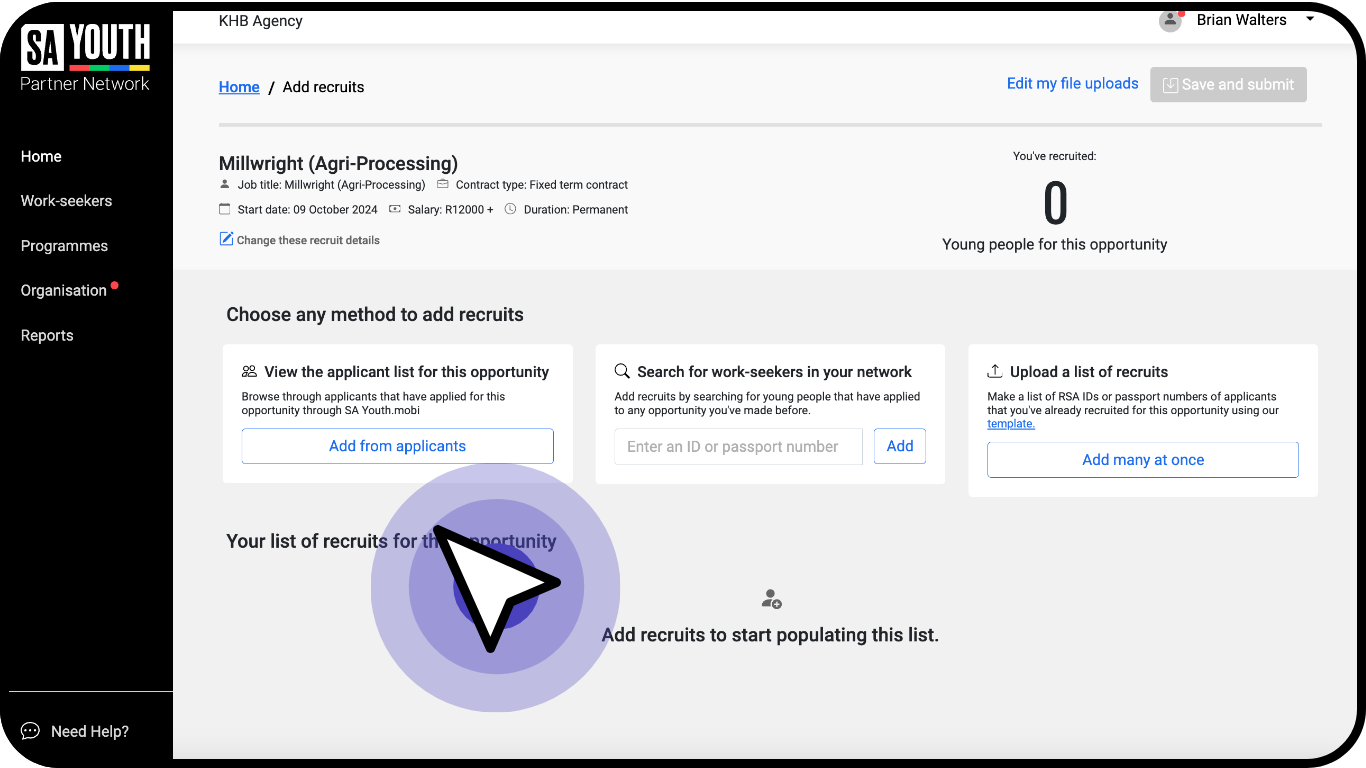
Click on the selection box next to hired applicants, then click on Add recruits to finish. All selected recruits will appear under Add recruits to start populating this list. Click on Save and Submit to finish giving feedback.
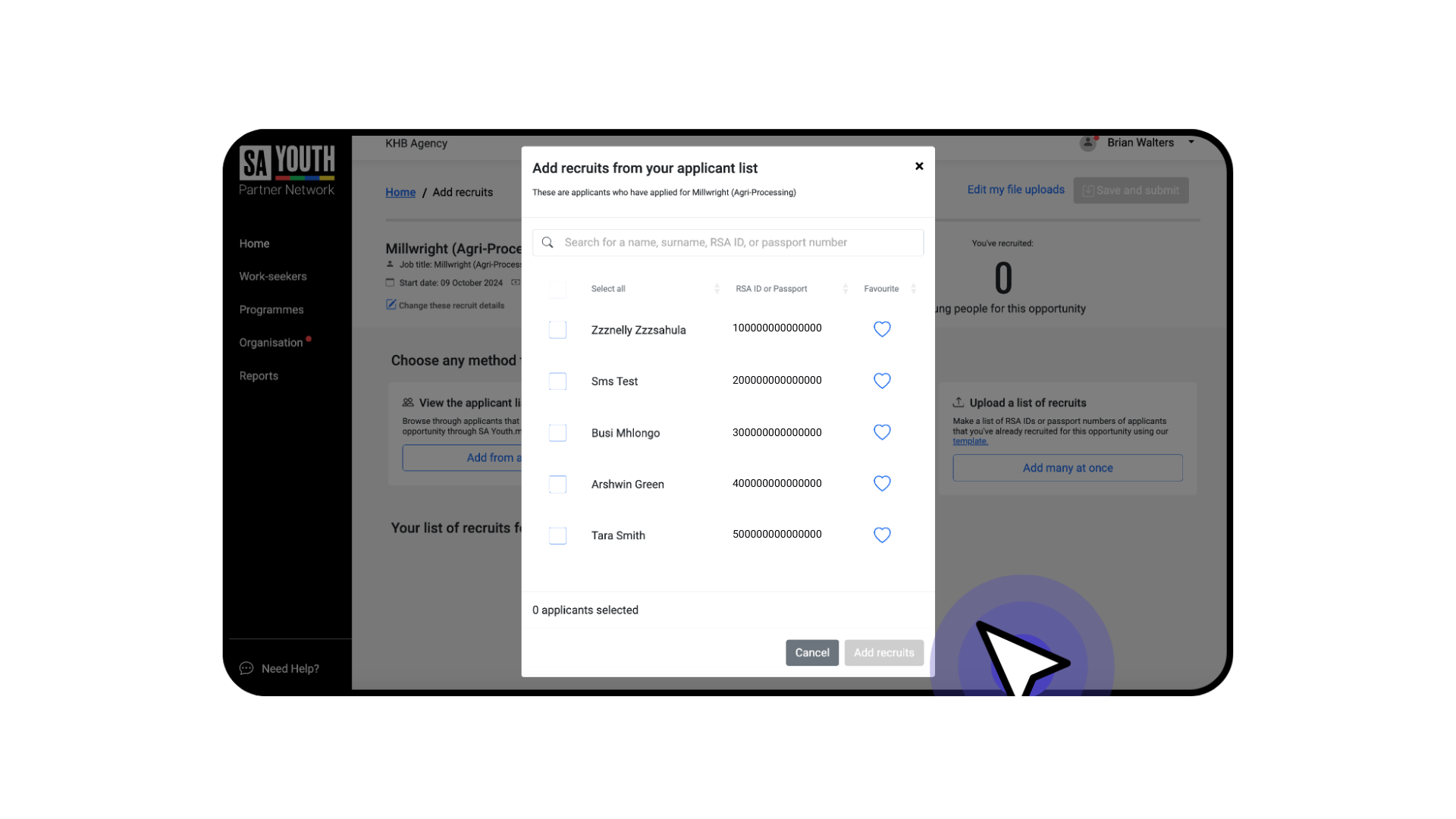
- Method 2. You can search for 10 work-seekers ID numbers at a time, enter an ID or passport number and click 'Add'
- All selected recruits will appear under Add recruits to start populating this list. Click on Save and Submit to finish giving feedback
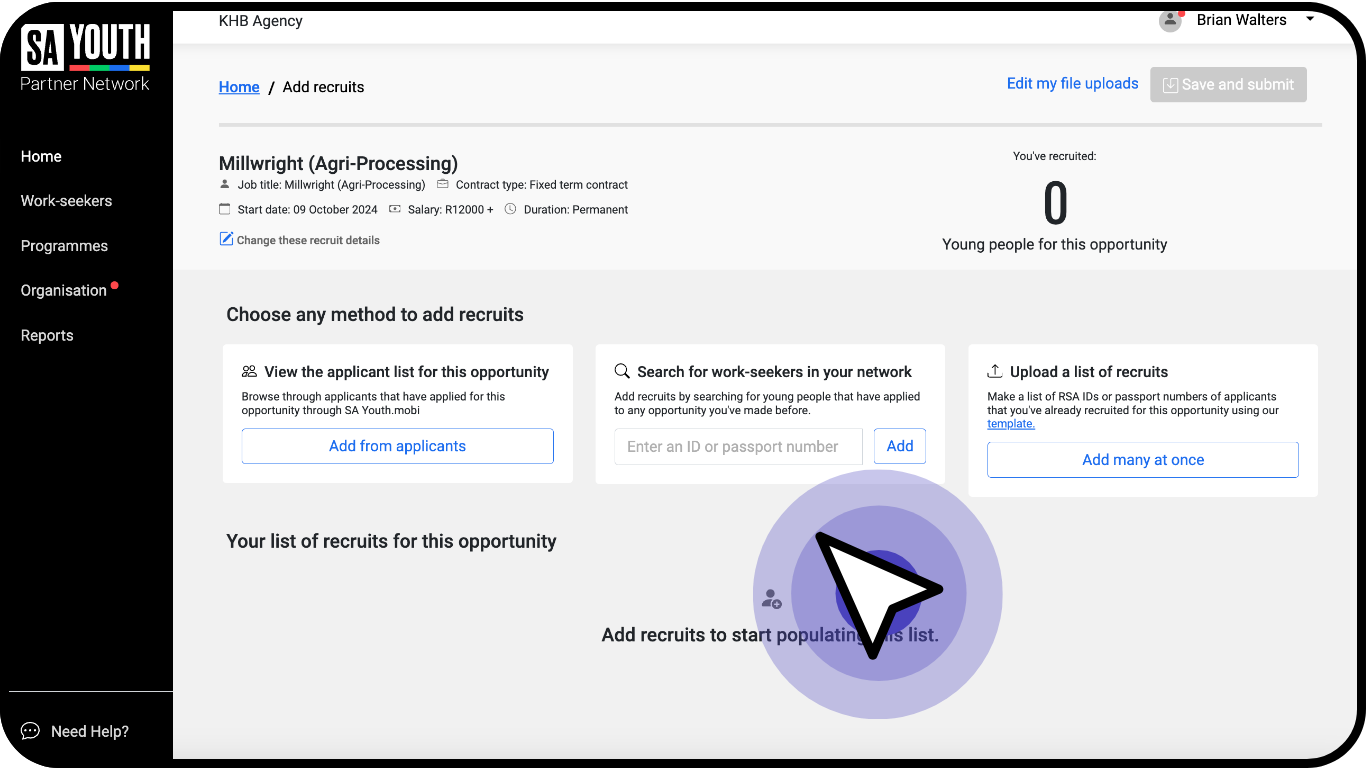
- Method 3. To upload a list of recruits, click 'Add many at once', download the template, fill it in and upload the completed list of recruited applicants.
- The excel template to be uploaded only needs an ID number and country of issue to submit.
- All selected recruits will appear under Add recruits to start populating this list. Click on Save and Submit to finish giving feedback
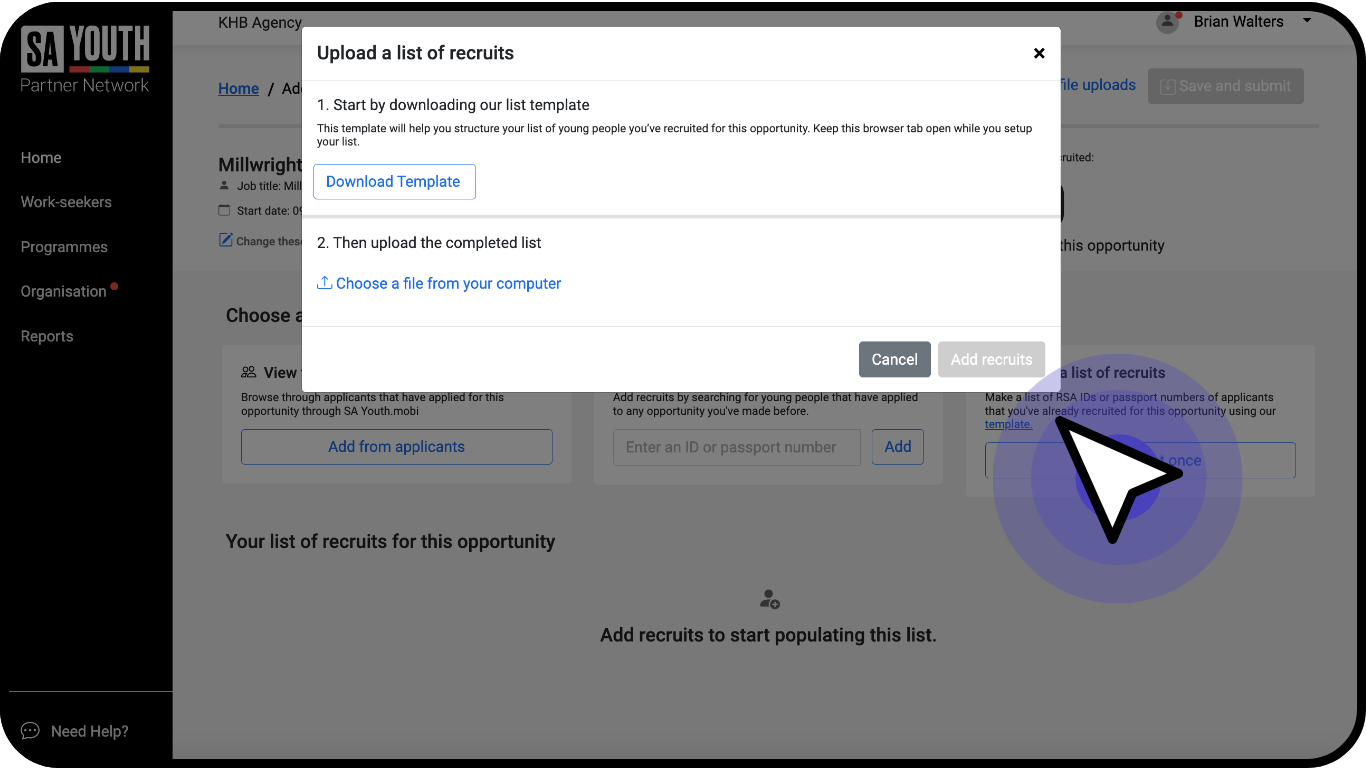
To give feedback on hired applicants across multiple Opportunity Adverts at the same time.
Click on Organisation on the left black panel. Then click on Upload recruits.
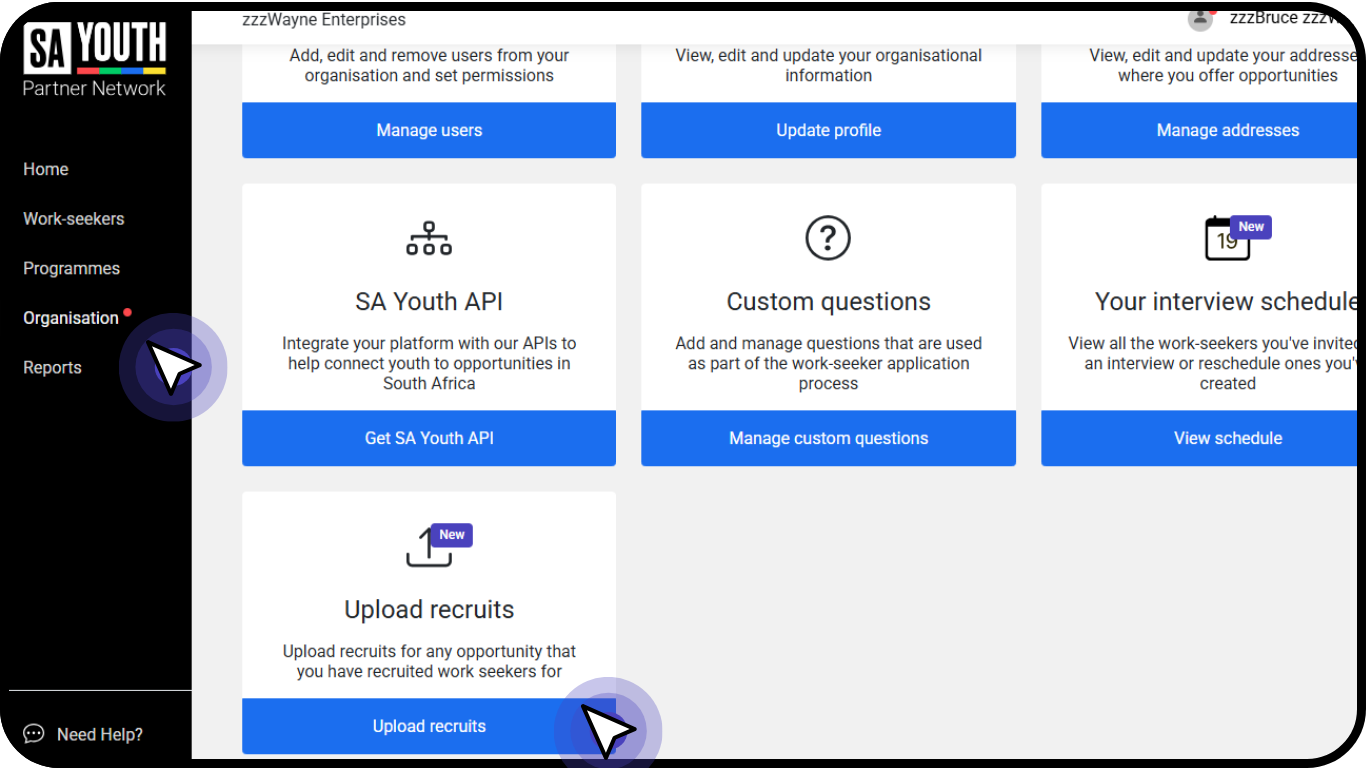
Click on Add many at once, to download excel template to upload with feedback on hired applicants.
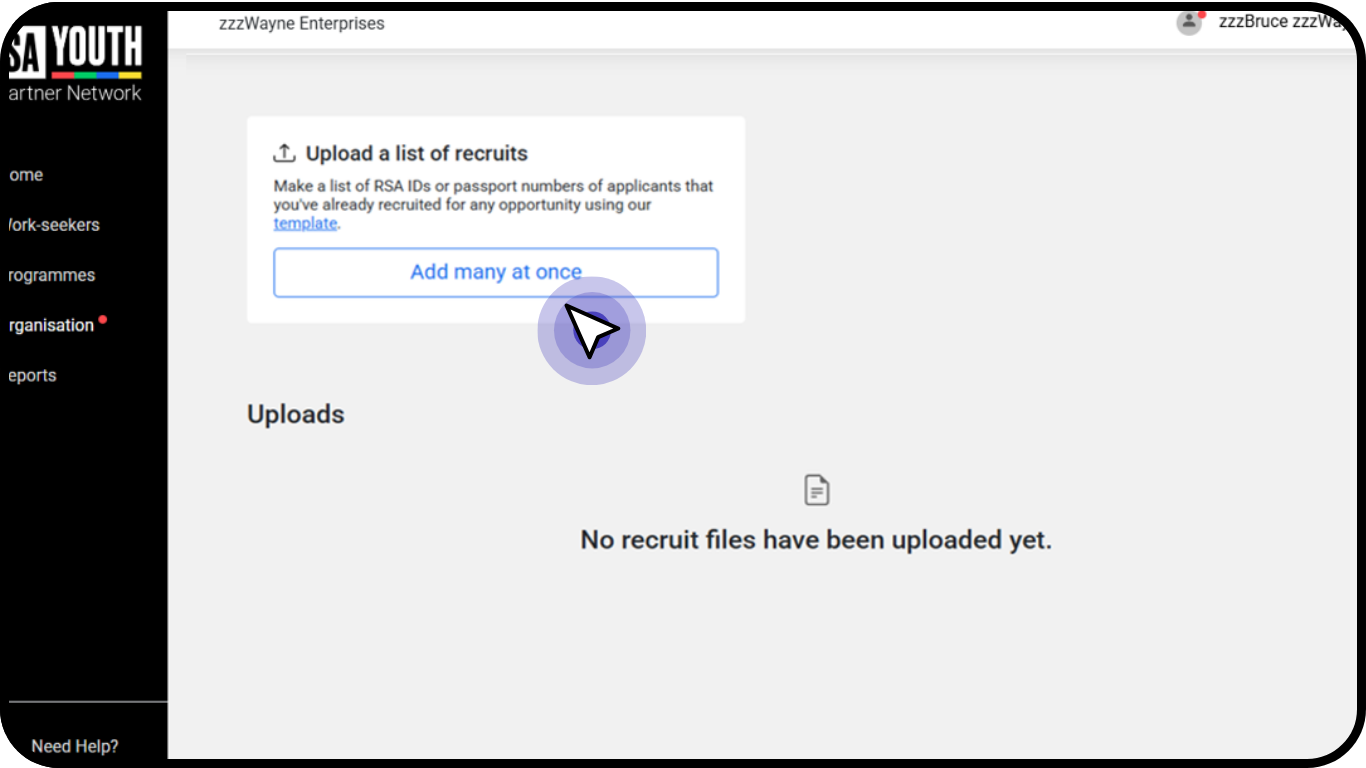
Click on Download template - Populate the hired applicants' details:
- ID/Passport number.
- Country of issue.
- Name and surname of hired applicants
- Different job titles, start and end dates across the opportunities
- Salary and Contract types across opportunities.
Click on Choose a file from your computer to upload the saved template of hired applicants, click on Add recruits to upload, then click on save and submit.
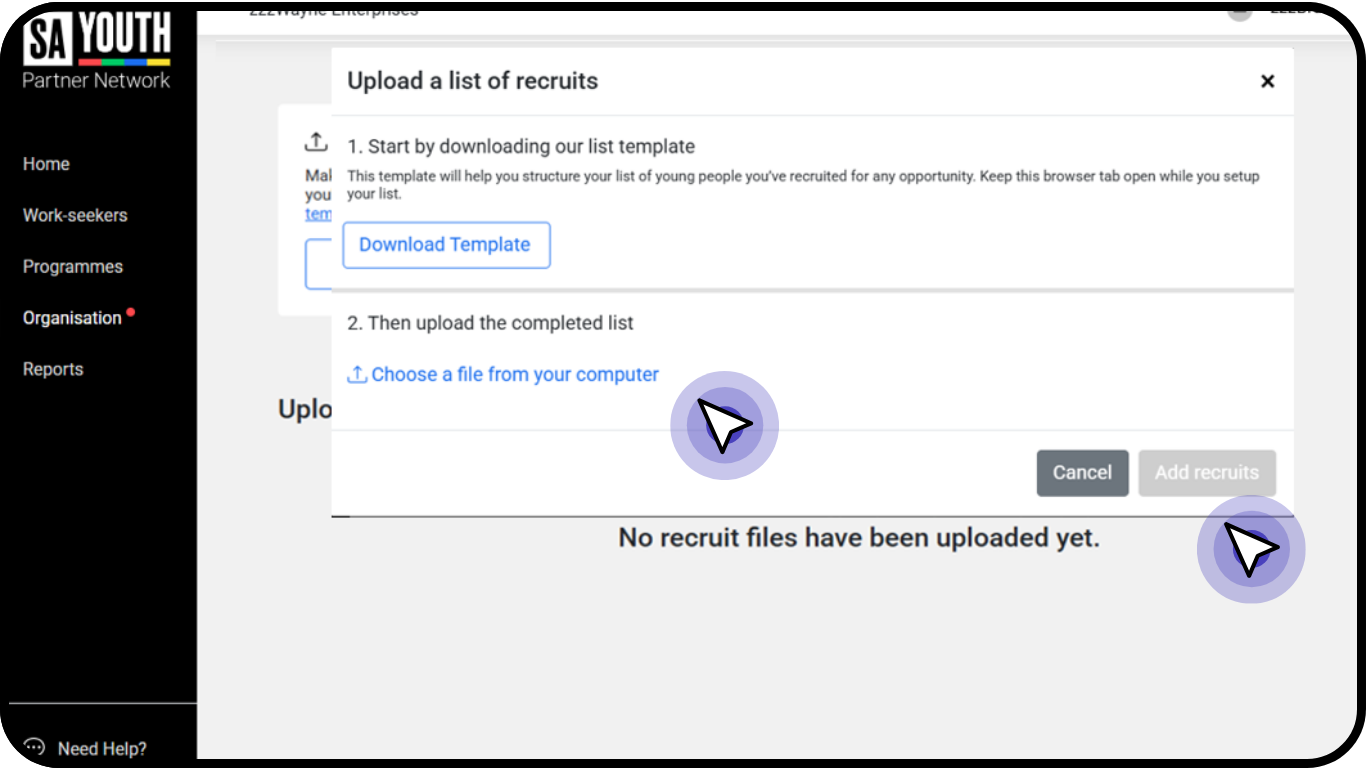
Notifying Applicants who were not recruited (I.E. unsuccessful applicants)
Click the selection box next to unsuccessful applicant(s).
Click on 'Change to not recruited'.

Click 'Change status'.
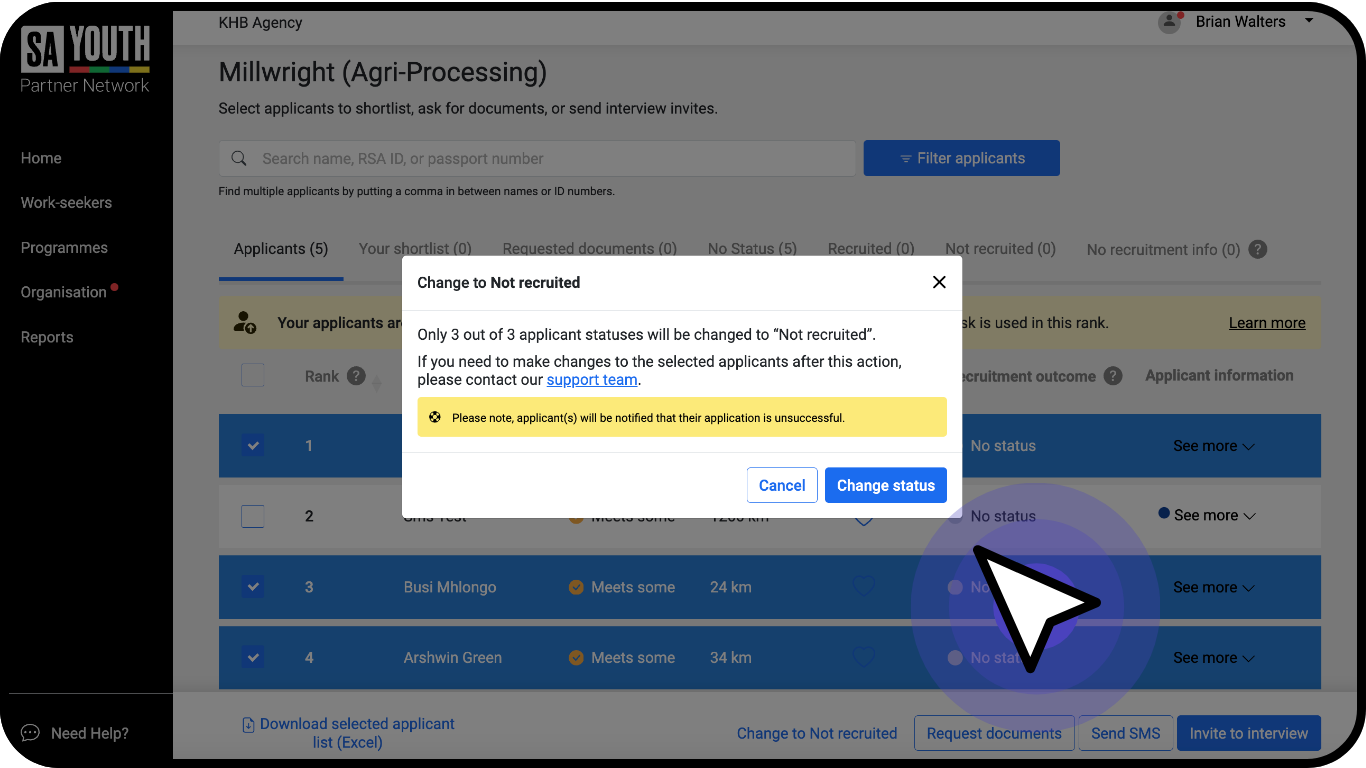
Please note, applicant(s) will be notified that their application was unsuccessful. This keeps talent informed and motivated to continue job searching.


