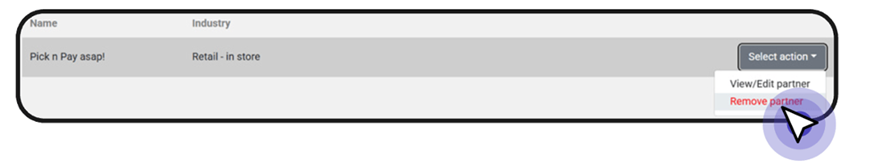To manage your associate partners, you can to edit or remove edit or remove partners from you list of 'Associate Partners'.
On your organisation menu, under 'Associate Partner', click 'Manage Partners' option
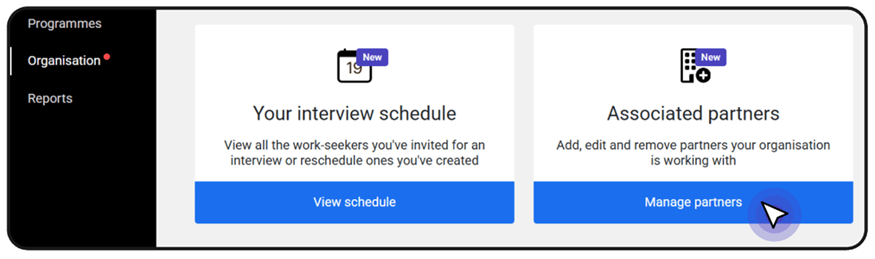
On the Organisation section, select the Associated partners card. Next to an associated partner, click on the Select action drop down
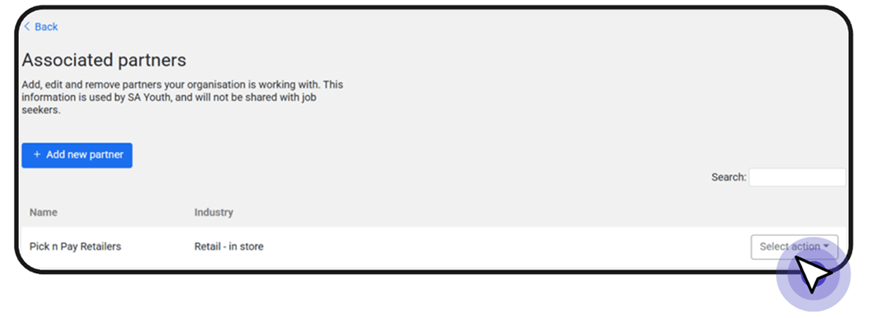
Select the 'View/Edit partner' option:

Start by typing the partner name and select the appropriate partner. Capture the industry if required and tick the box to indicate that you have permission to recruit on the partner's behalf. Finally click on the Update partner button

To remove a partner, click on the Remove partner button