Find all the information you need in each applicant's profile, including ID number, disability disclosure, education, skills, and experience. Easily request any necessary documents directly from the applicant. They can in turn conveniently upload the requested documents to their profiles for your review.
Remember to only ask for documents that are absolutely necessary for the job you are hiring for. If a matric or driver's license is not required, we recommend not excluding youth who don't have these documents
On your 'Home' page, click 'Manage applicants' on the opportunity you want to request documents for.
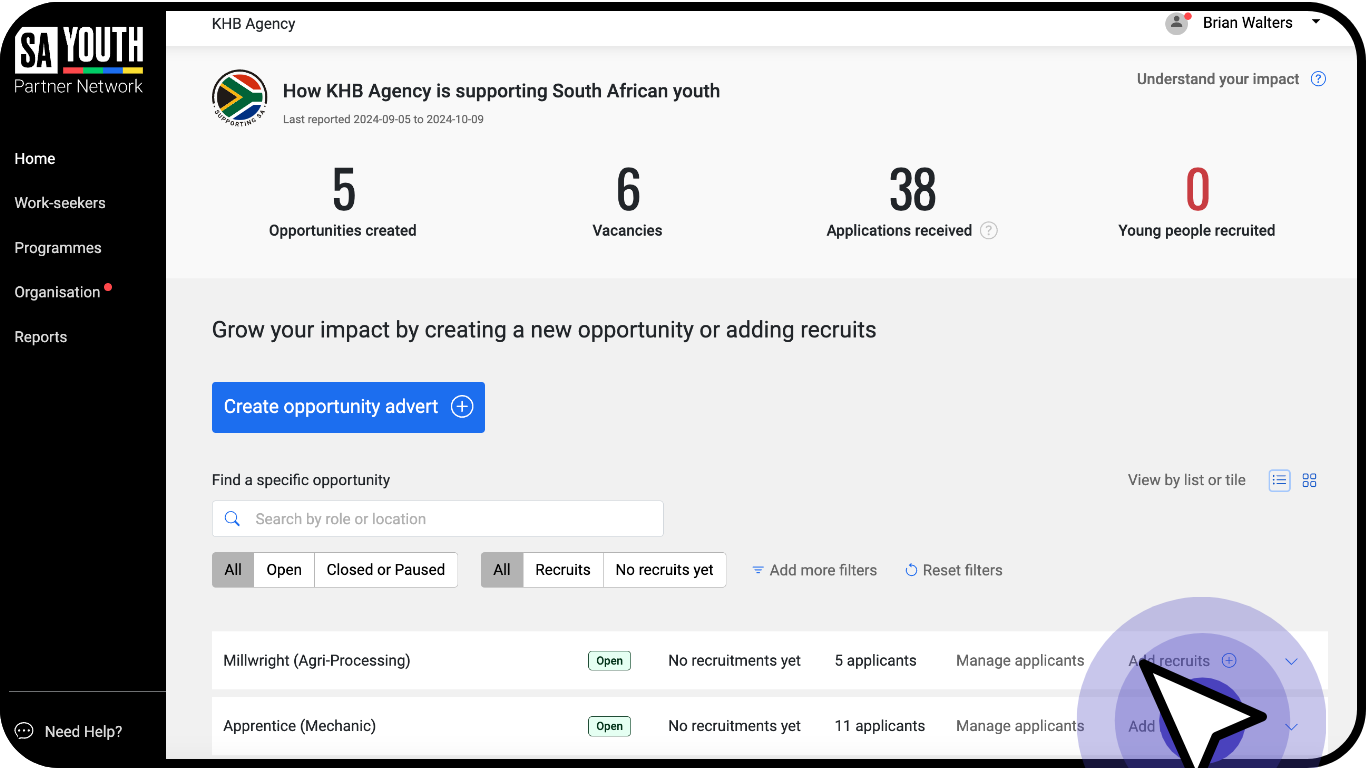
Request relevant documents from specific applicant(s)
To request documents from specific applicant(s), click the selection box next to each applicant. If you want to request from all applicants, click the top selection box next to 'Rank'.
Click 'Request documents'.
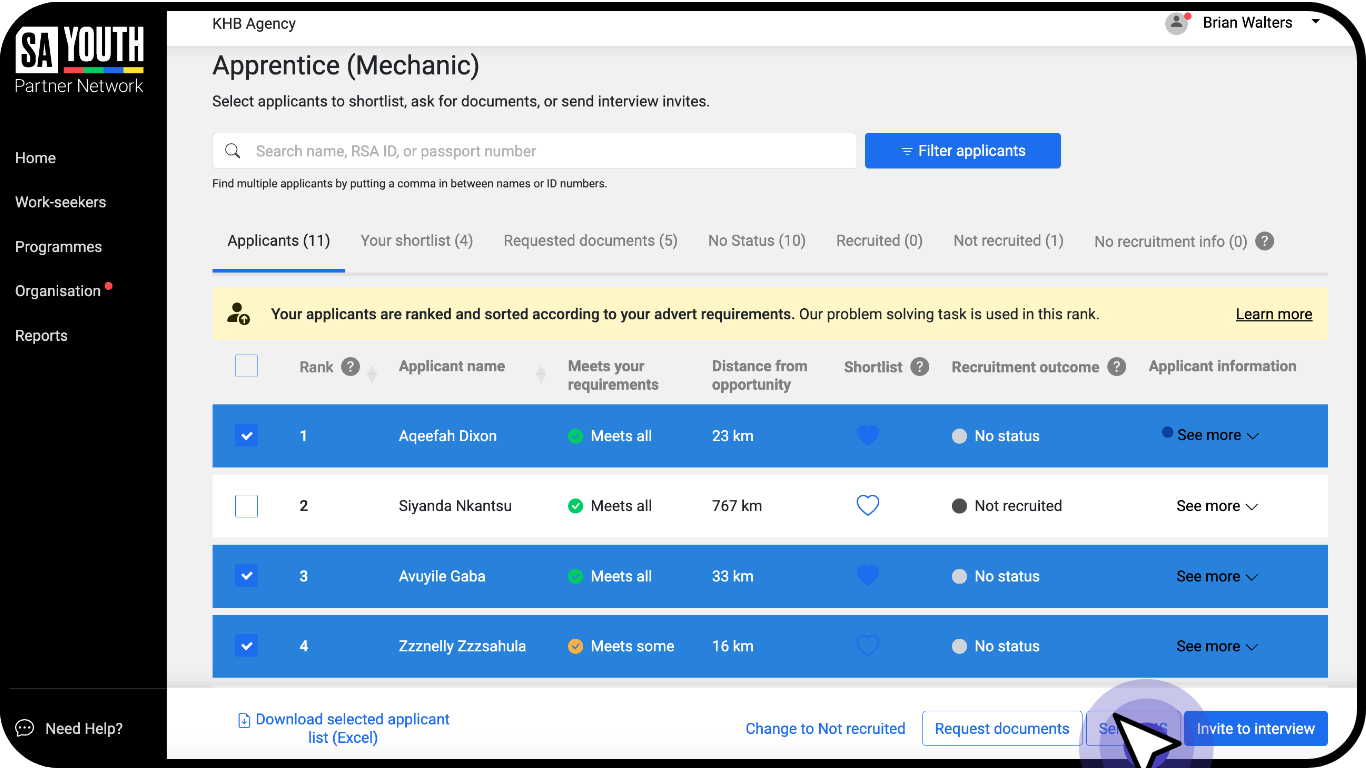
Select the relevant document(s), and click 'Send document request'.
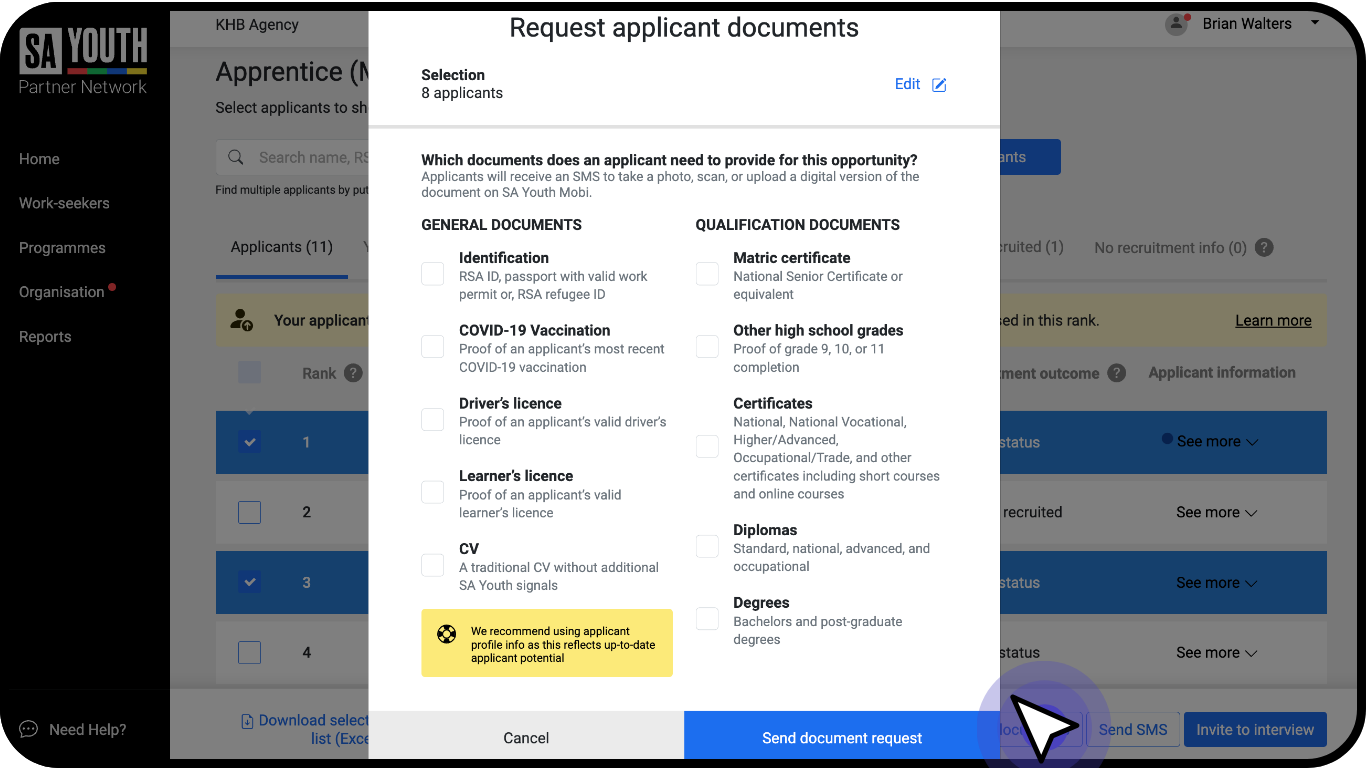
Please note, applicant(s) will receive an SMS to request that they upload a photo, a scan or a digital version of the document(s).
View and download applicant(s) documents
To view individual applicant documents, click 'See more' then click 'Documents'. To download any or all documents, click 'Download'.
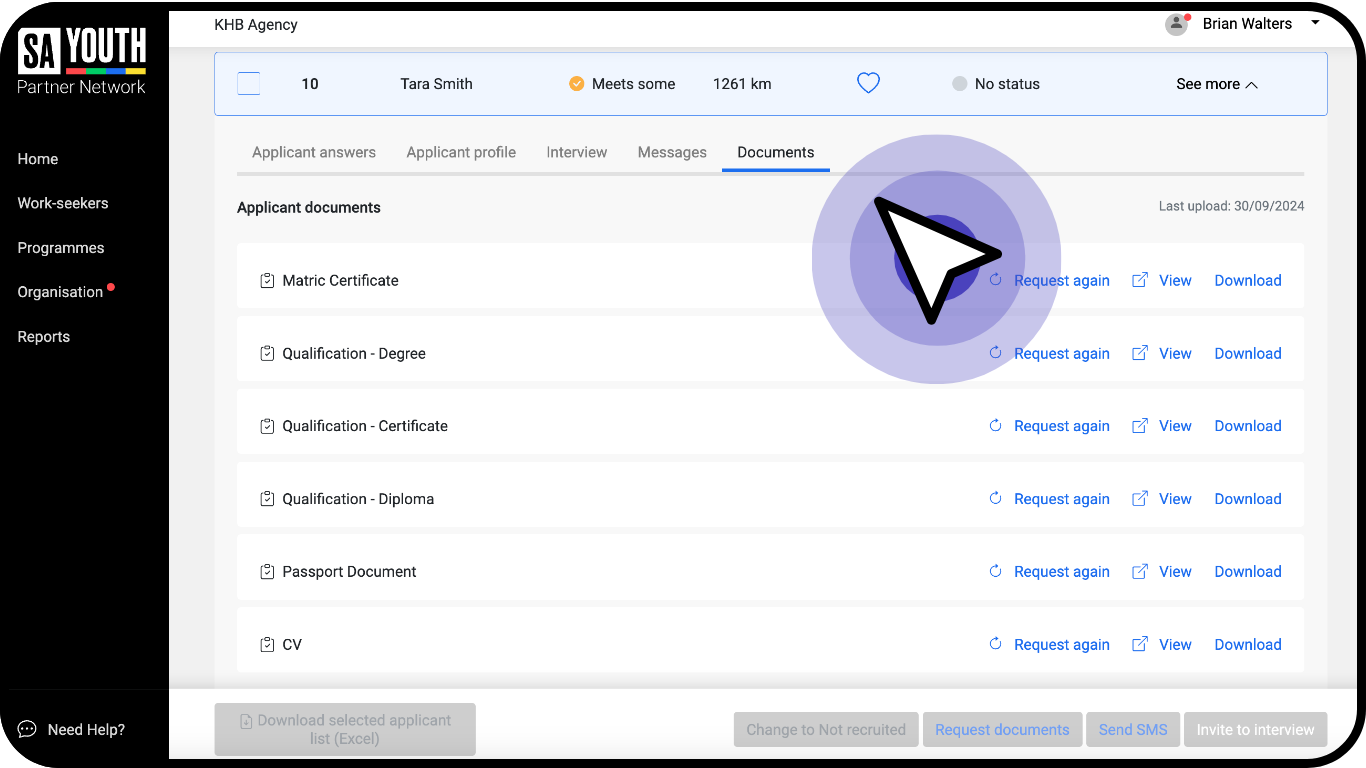
To view a list of all the applicants you have requested documents from, click 'Requested documents'.



