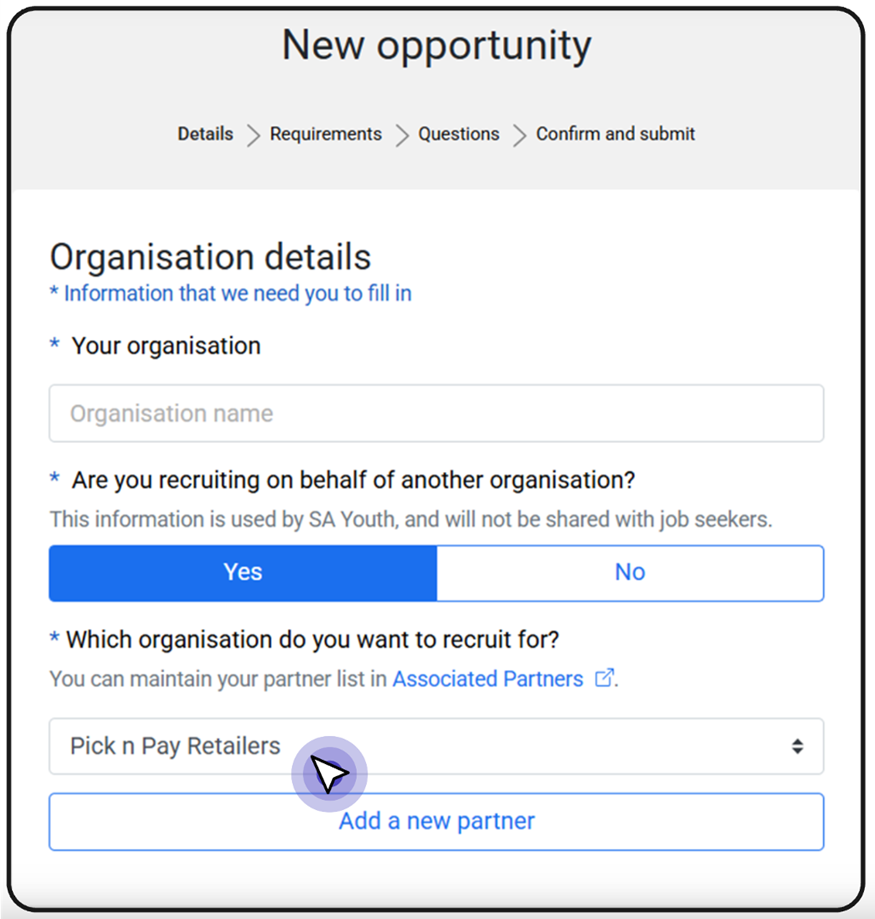You can indicate the employer you are recruiting on behalf as you are setting up or creating an opportunity advert.
When creating a new opportunity, click on the 'Yes' option on the recruiting on behalf of question:

You will need to add a new partner. You can do this by clicking on the 'Add a new partner' option. Start typing the name of the partner to get suggestions. Select the appropriate partner

Tick the box to indicate that you have permission to recruit on behalf of the partner. Finally click on the 'Ok' button to add the partner to your list of associated partners
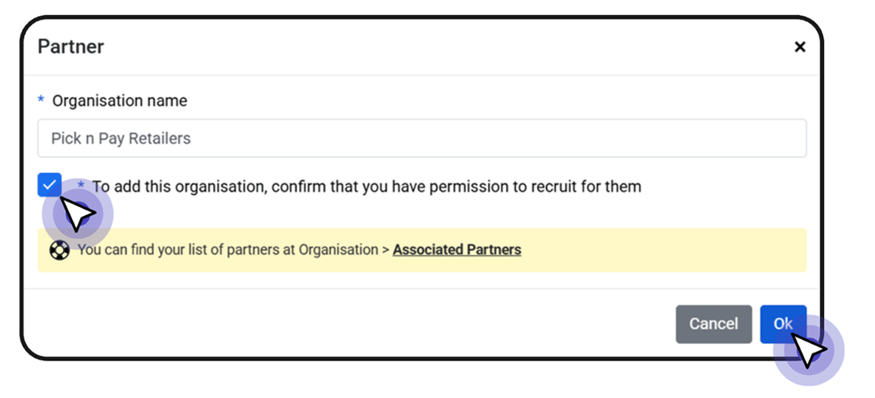
You will be able to select any partner from your list of associated partners when setting up opportunity adverts, thus saving you time and effort