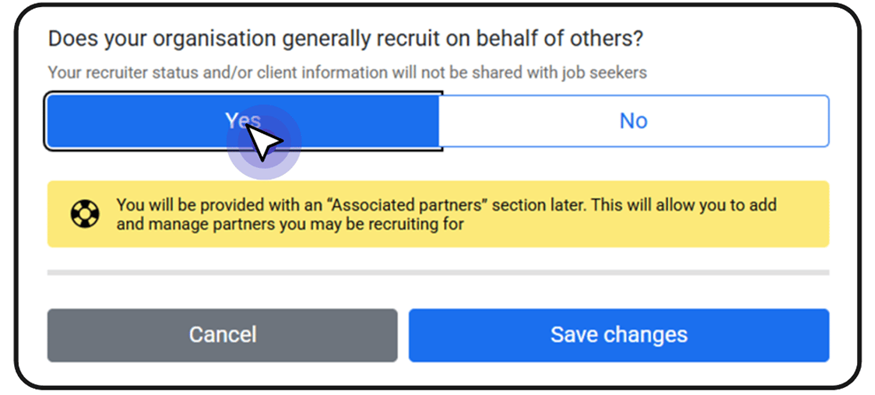Managing the employers you recruit for on the Partner Network is easier than ever.
With this feature, you can streamline your workflow, save time, and stay organised—all in just a few simple steps.
UPDATE ORGANISATION
On your 'Home' page, click 'Organisation' on the left hand side
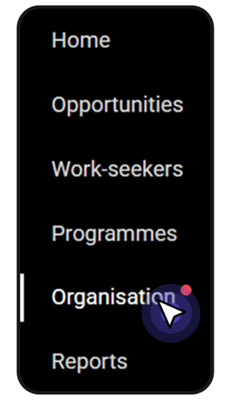
On the Organisation section, click on the Organisation profile card
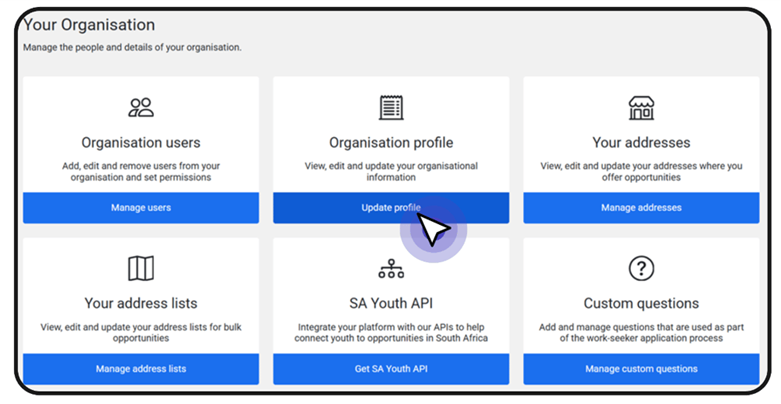
On the Organisation profile page, click on the Edit profile option:
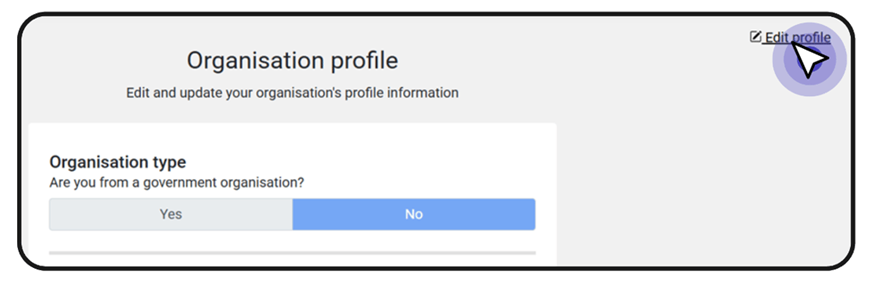
On the Organisation profile page, scroll down to the last question, select Yes to indicate that you generally recruit on behalf of others: