View and update your organisation's profile information. Update number of employees, business name, sector and more.
To edit or update your organisation's details, click on Organisation on the left black panel. Select Update profile under organisation profile:
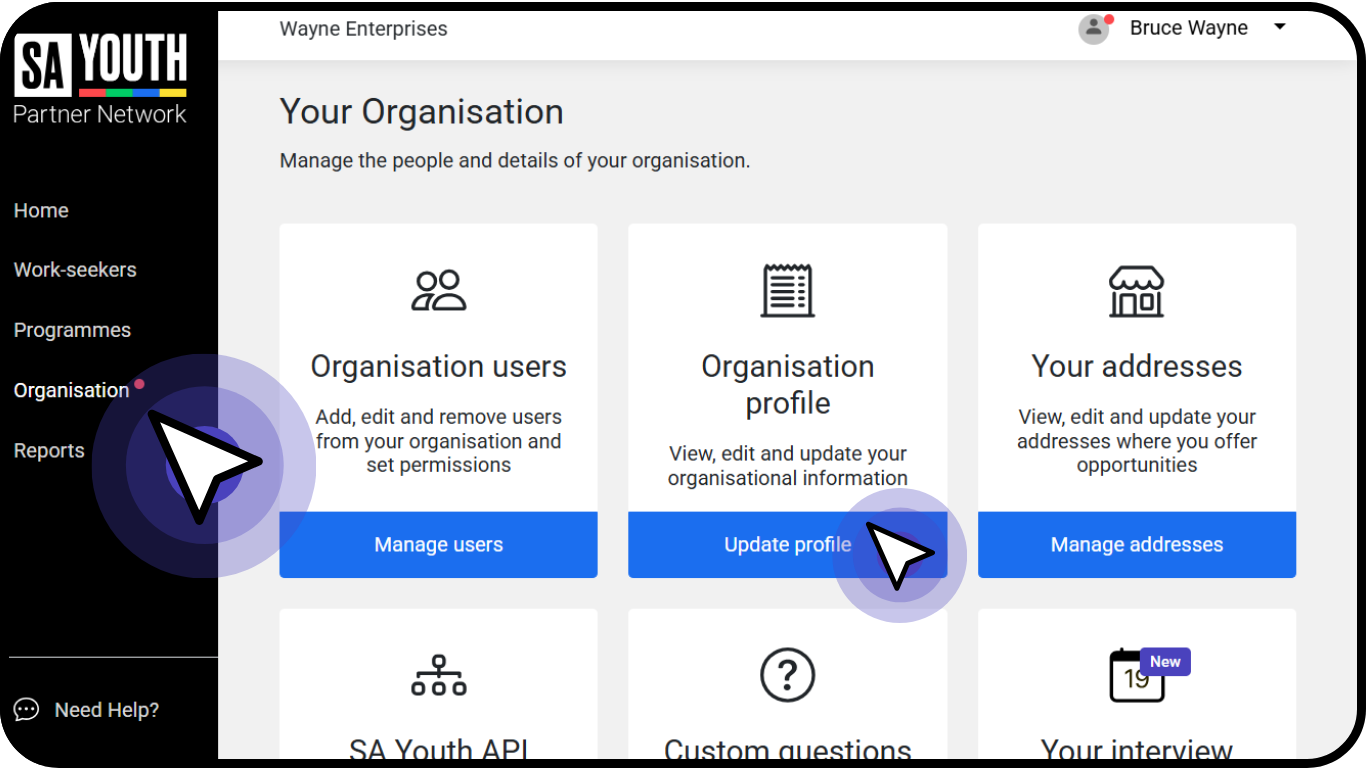
Click on Edit profile to make it possible to select the fields on this page. Click on Save changes at the end when you have made the necessary updates:



