Easily view and download all the applicant information you need, including ID numbers, disability disclosure, education, skills, and experience.
On your 'Home' page, click on 'Manage applicants.'
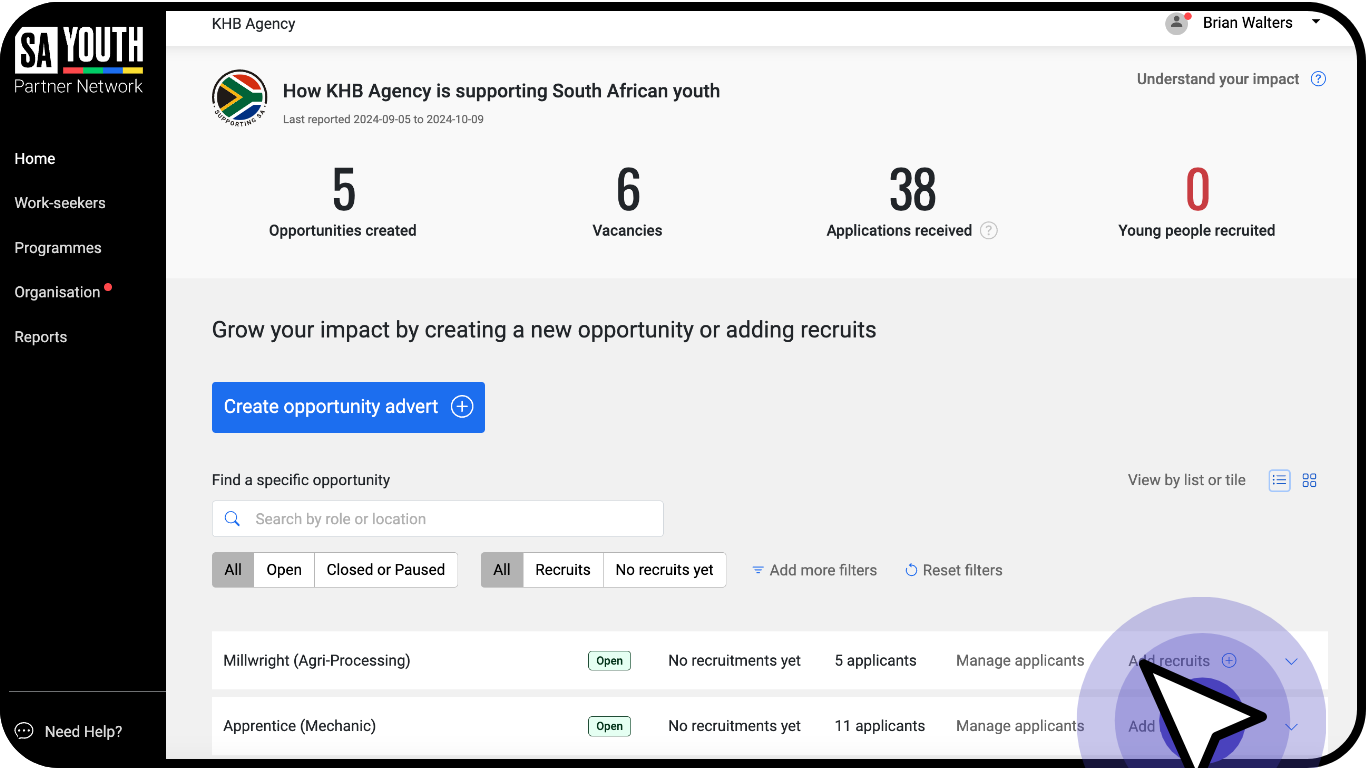
Viewing individual applicant information
To view an individual applicant's information, click on 'See more' and click on 'Applicants profile'.
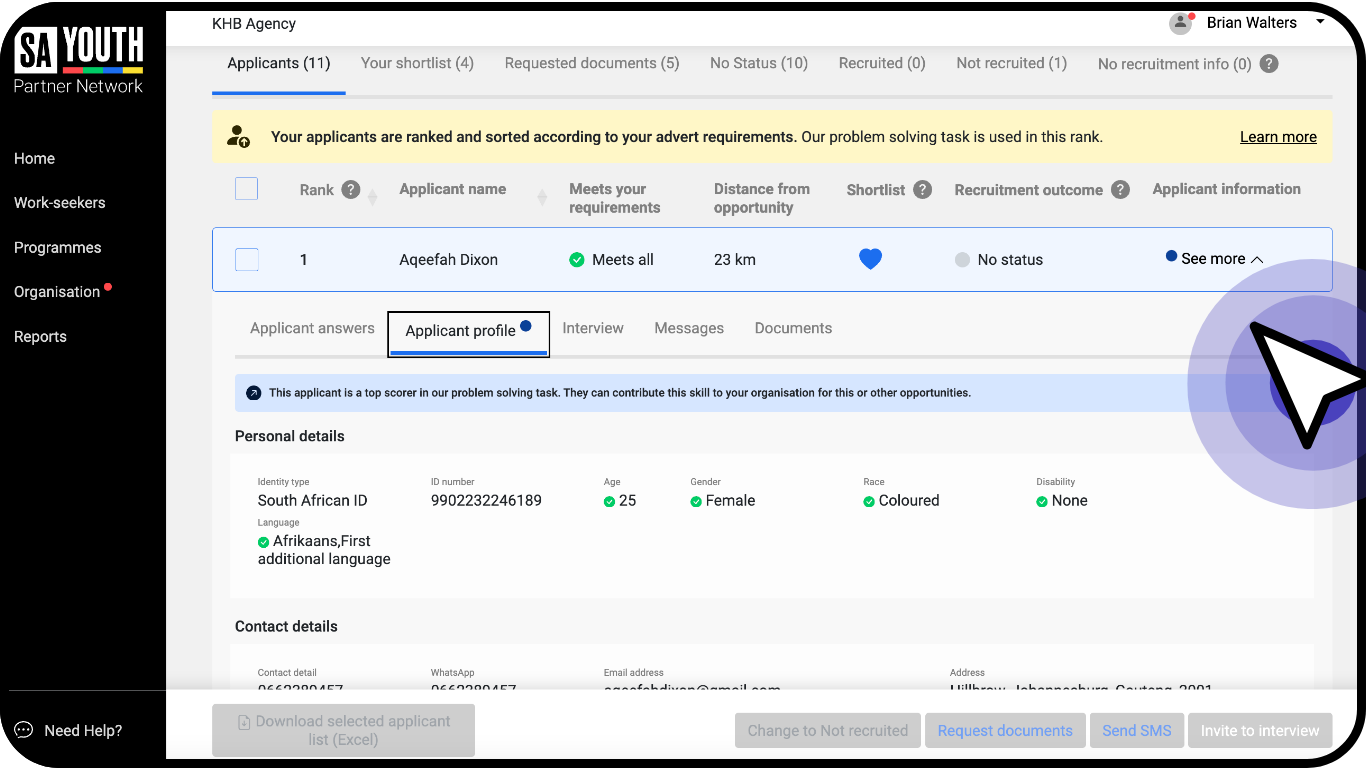
Downloading applicant information
To download all applicants information on Microsoft Excel, click on 'Full applicant list (Excel)'
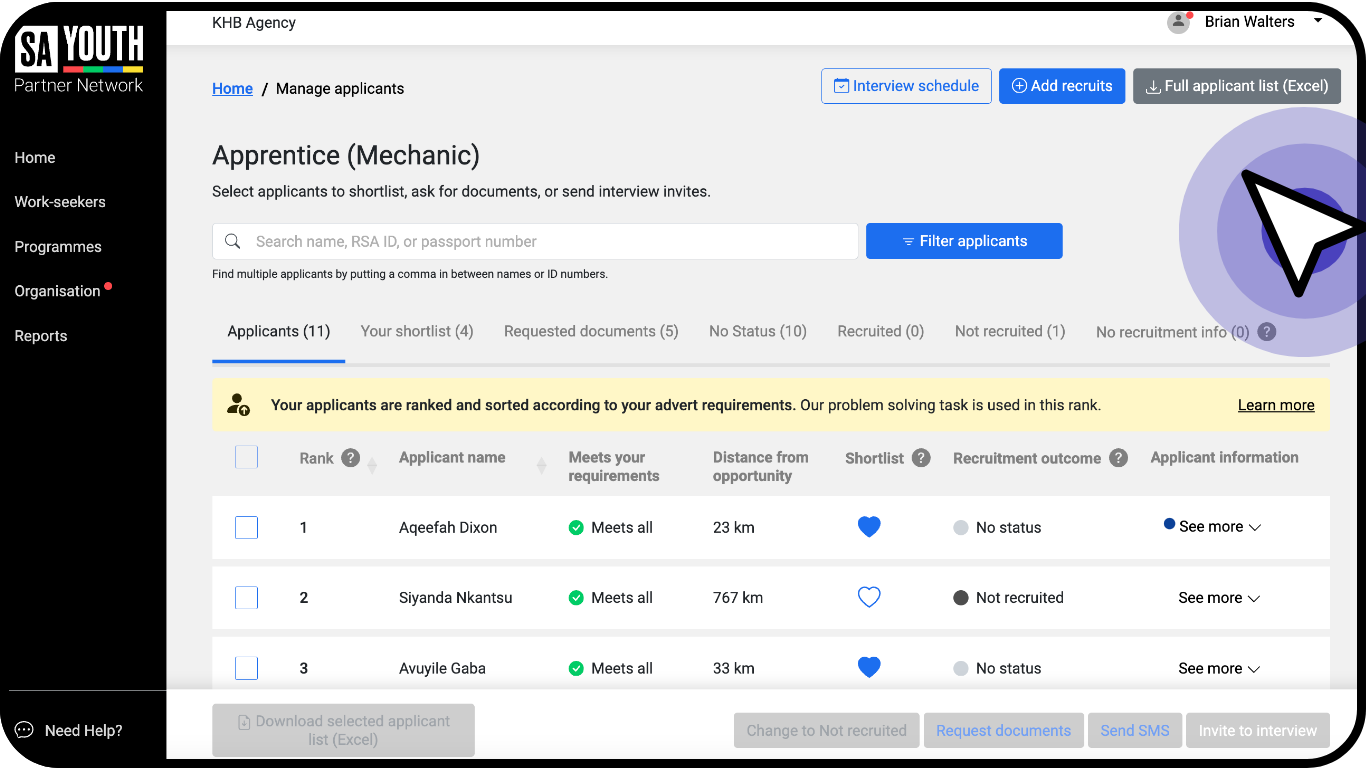
To download information from specific applicant(s), click the selection box next to each applicant. Click 'Download selected applicant list (Excel)'.
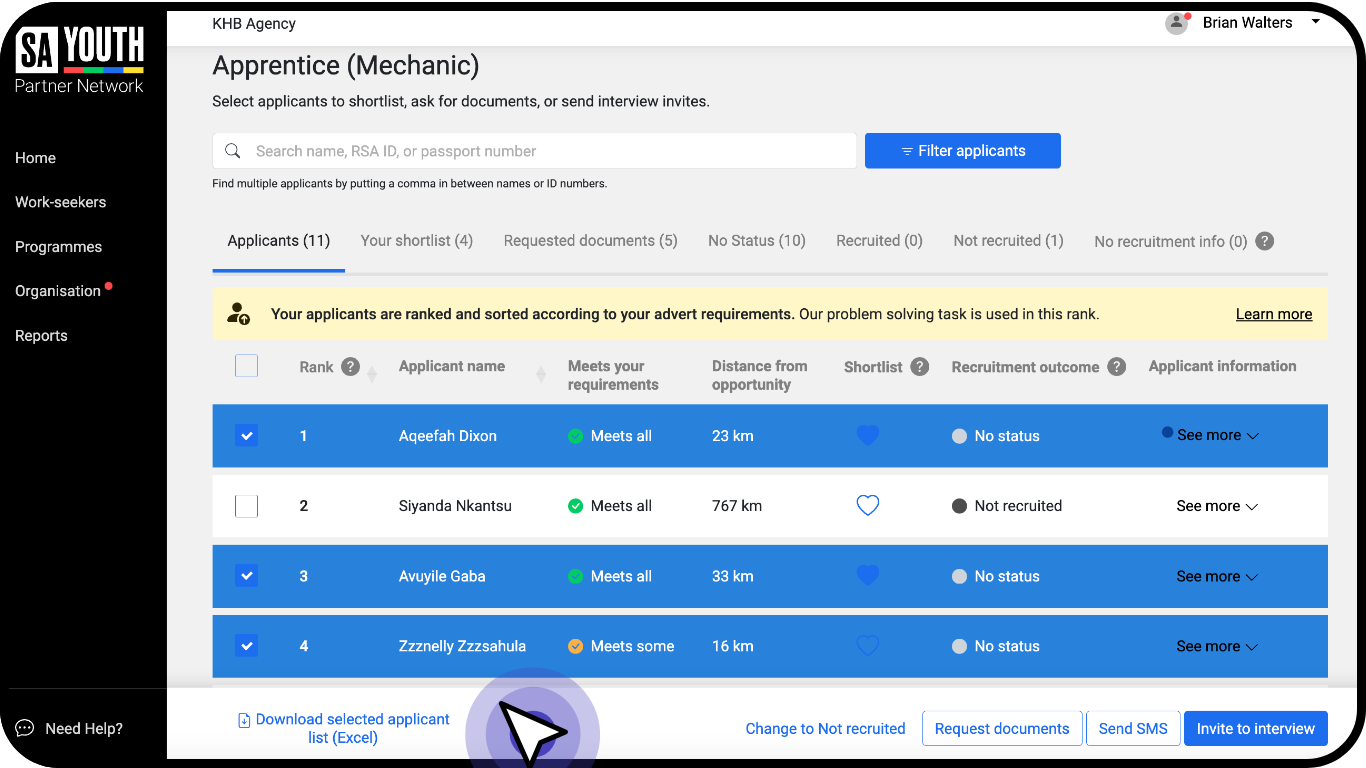
Open the downloaded applicant information in Microsoft Excel and see 'Summarised applicant data' worksheet.

If you require more applicant educational information click on 'Expanded educational details' worksheet.
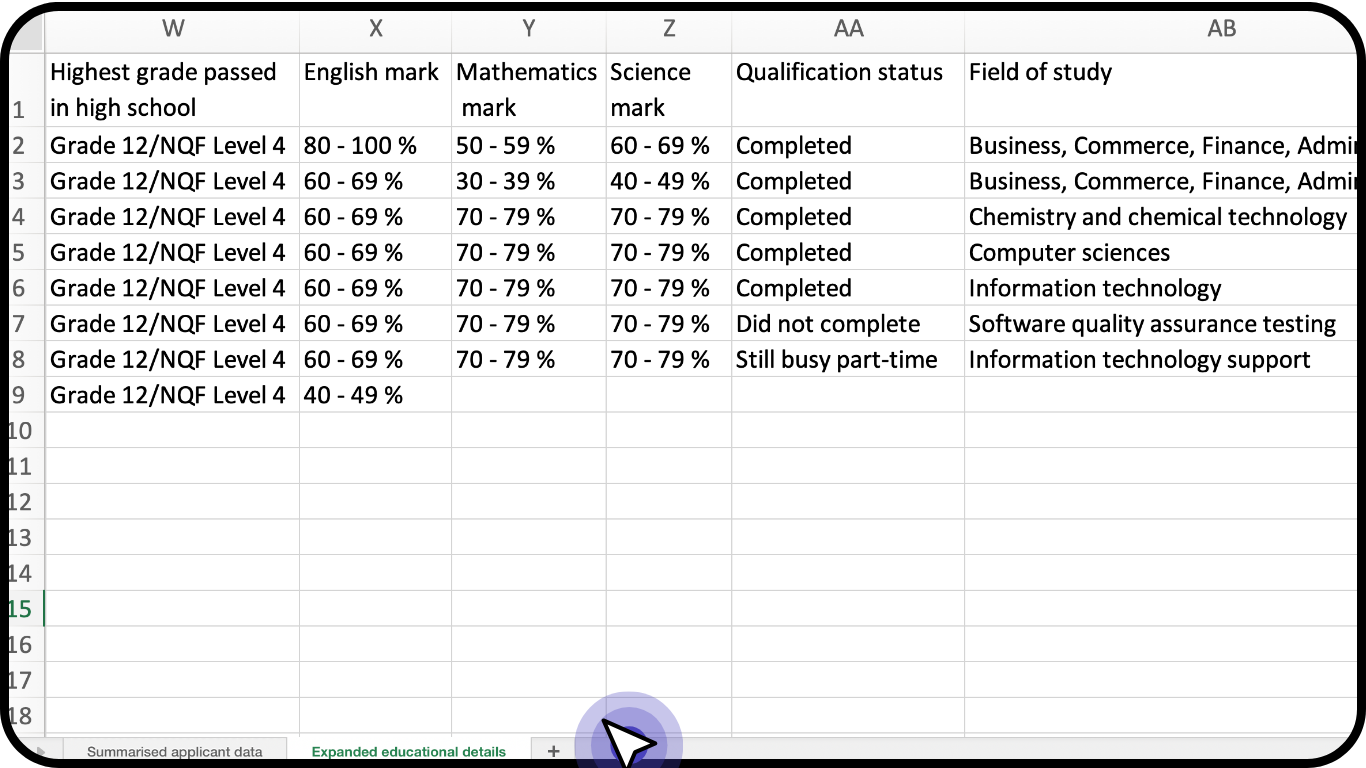
Please note: On the 'Expanded educational details' worksheet, there is a new line for every qualification an applicant has submitted.
Need instant support? Our team of dedicated agents are here to help you, Monday - Friday, 9am - 5pm | 064 869 8829


