You can invite applicants for interviews to your opportunities via SMS free of charge. Applicants can accept the interview invite and confirm their availability. Automated SMS reminders will be sent three days before the interview, as well as content to help them prepare for their interview.
On your 'Home' page, click 'Manage applicants' on the opportunity you want to send interview invites for.
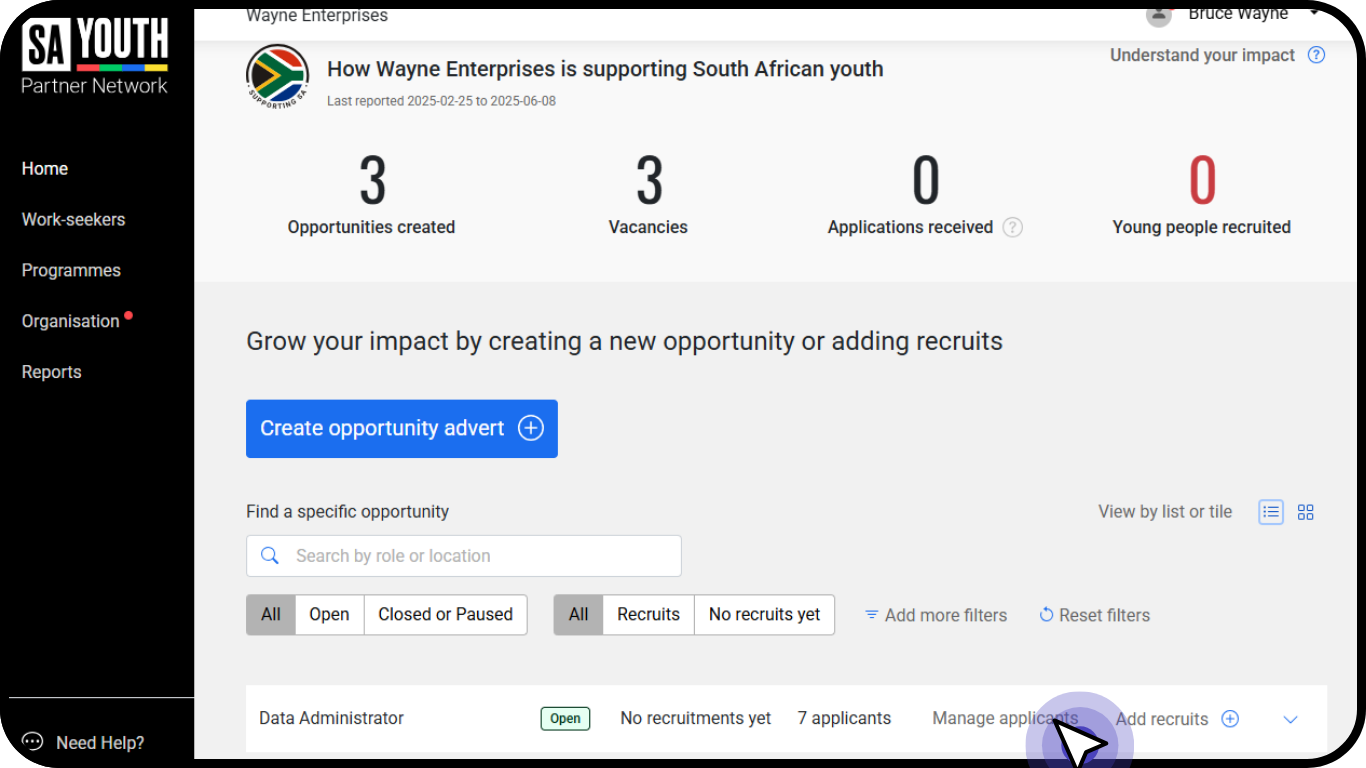
To invite specific applicant(s), click the selection box next to each applicant.
Click 'Invite to interview'.
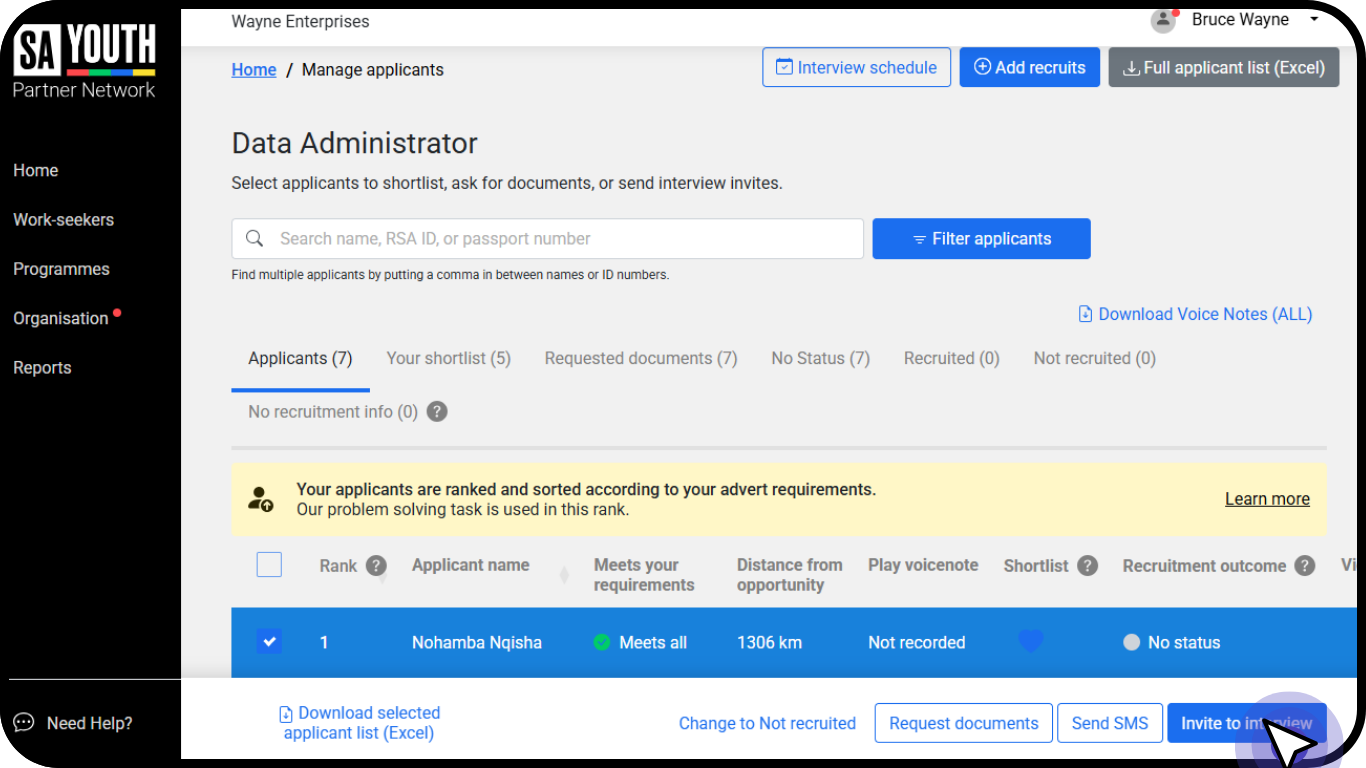
Click 'Next' on the pop-up window.
Indicate if the invite will take place via an online meeting or in-person. An online meeting requires a meeting link.
Fill in the details of who will be conducting the interview and schedule the time, date and the number of applicants per interview slot.
Please note: for group interviews, select multiple applicants and fill in the maximum number of attendees required. For individual applicant interviews, select one applicant and indicate '1' for the maximum number of attendees.
Click 'See preview'.
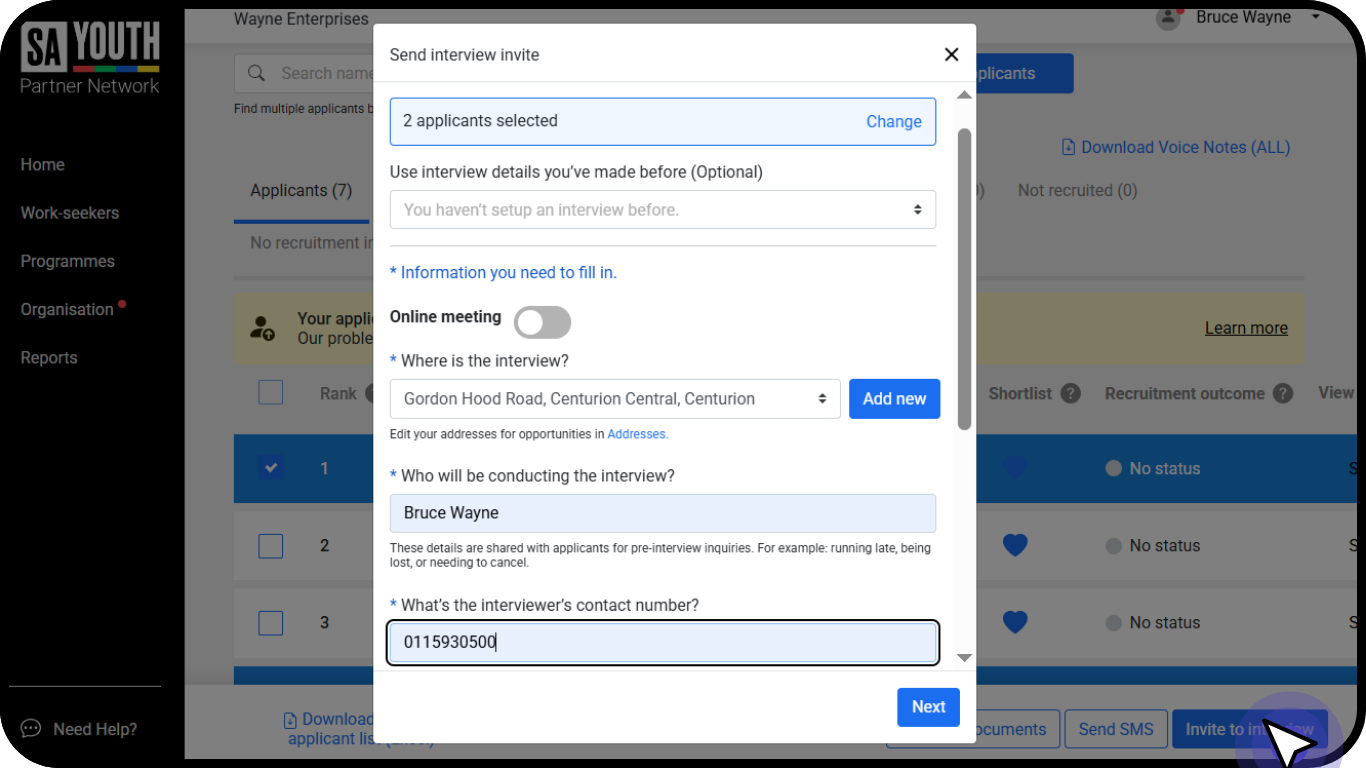
At this stage, you decide whether work seekers should bring specific documents (e.g., ID, certificates, CV) to the interview.
This choice will be displayed on the “opt-in” screen when the applicant clicks the link in the SMS invite.
Please note: Only request interview invitees to bring along documents to the interview if it's really necessary as part of your recruitment process. We recommend rather opting to request digital versions of their documents as this makes it easier for everyone involved in the process to manage the documents, learn more:
Requesting and downloading applicant documents
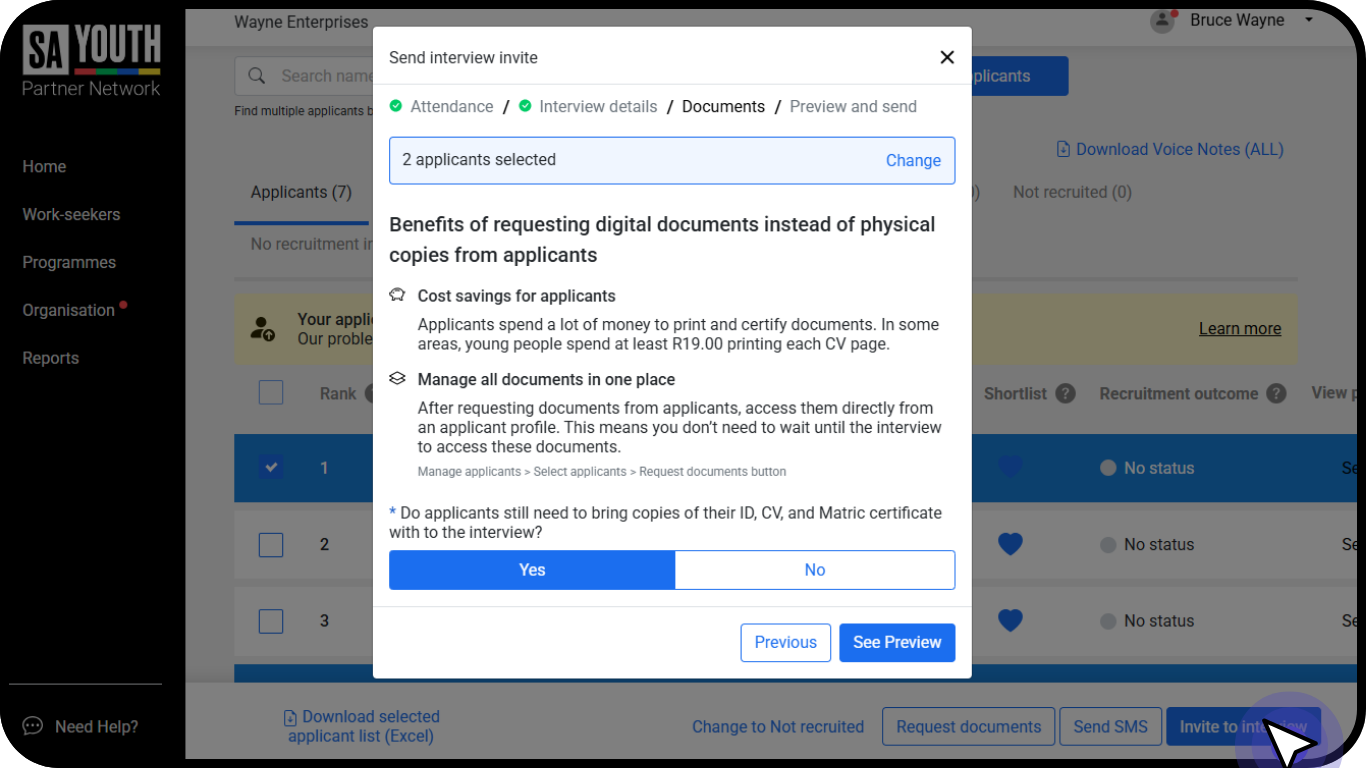
Click 'Send invite' and each applicant will be sent an SMS with a link to accept or decline.
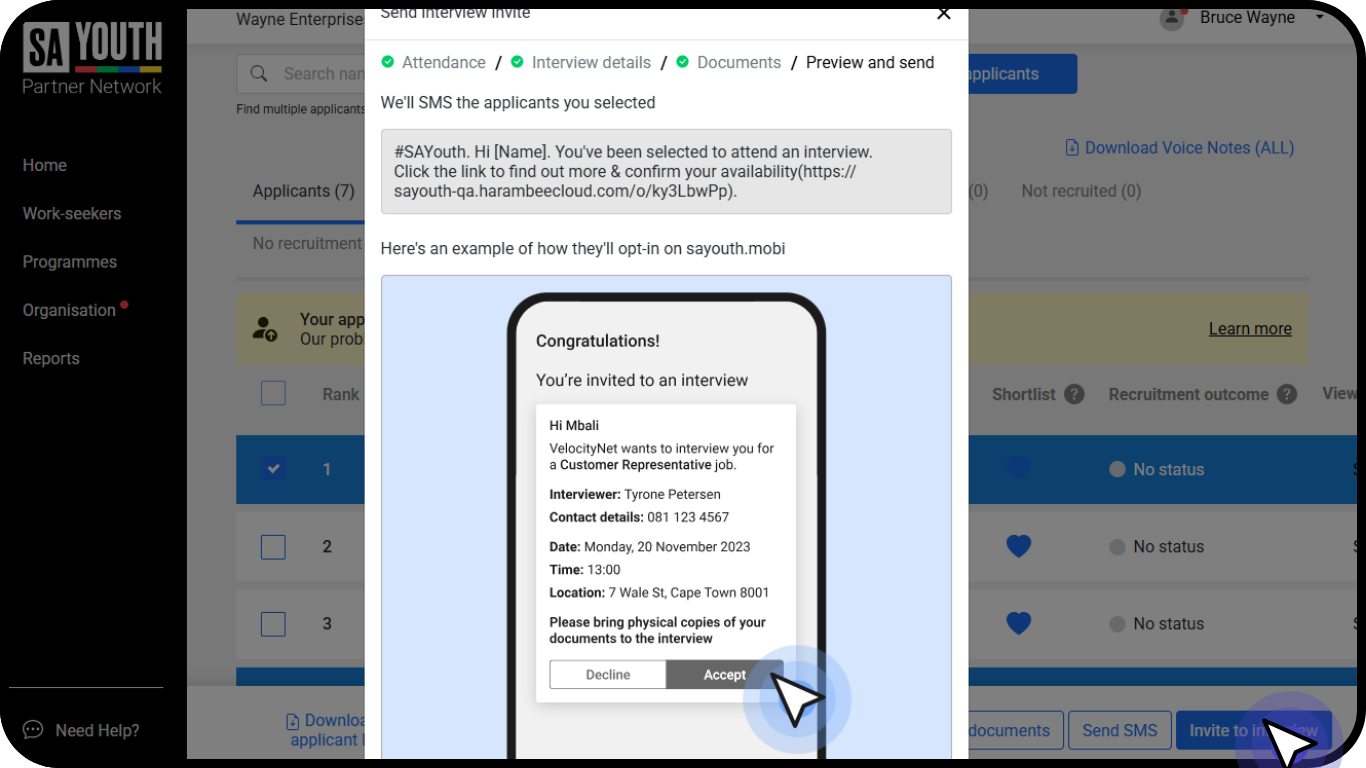
Easily manage your interview schedule on SA Youth Partner Network.
You can easily manage your interview schedule across all of your opportunities, see who has accepted the invite, and conveniently reschedule interviews. Plus, applicants who accept the invite will receive automated SMS reminders 3 days before the interview. Read more about managing interview schedules:


